Realme 12 Pro Plus Firmware (RMX3840, RMX3841)- Official Stock ROM & Flashing Guide

Download and Install Stock EDL ROM on Realme 12 Pro Plus
Looking Realme 12 Pro Plus Firmware? This comprehensive guide covers everything you need to know about downloading and installing the latest Stock EDL ROM. Whether you need to unbrick, upgrade, or reset your device, our step-by-step instructions and secure firmware links have you covered.
What is Stock ROM?
Stock ROM, or official firmware, is the software provided by the manufacturer for your device. It ensures optimal performance, resolves software-related issues, and restores factory settings on your Realme 12 Pro Plus.

Benefits of Installing Stock ROM
- Unbrick your device: Fix issues like boot loops or unresponsive devices.
- Restore original firmware: Return your device to the manufacturer’s default software.
- Upgrade or downgrade: Install newer or older firmware versions as needed.
- Remove demo mode: Clear retail demo software from display units.
- Screen lock removal: Bypass or reset forgotten PINs, passwords, or patterns.
- Google account removal: Bypass FRP (Factory Reset Protection).
- Enhance performance: Optimize device stability and install the latest security patches.
- Prepare for resale: Reset your device for a clean slate before selling.
Download Realme 12 Pro Plus Firmware
| File Name | Project | OS | Android | Download |
|---|---|---|---|---|
| RMX3840export_11_14.0.0.902EX01 | [Global] | ColorOS 14.0.0 | Android [14] | Download |
| RMX3841domestic_11_14.0.0.902CN01 | [China] | ColorOS 14.0.0 | Android [14] | Download |
How to Use Realme 12 Pro Plus Firmware?
- Download the firmware file from the table above.
- Install required drivers (e.g., Qualcomm USB Drivers).
- Boot your device into EDL Mode using the required button combination.
- Open the MSM Download Tool on your PC.
- Load the firmware file into the tool and click “Start” to begin flashing.
- Wait for the process to complete and let the device reboot.
See More: (Buy service if you cant)
Unbrick Realme 12 Pro Plus Services (RMX3840, RMX3841): Buy Service
Unlock Realme 12 series region lock Services: Buy Here
Frequently Asked Questions (FAQ)
1. What is EDL Mode?
EDL (Emergency Download Mode) is a special mode for Qualcomm devices that allows you to flash firmware even if the device is bricked.
2. Is installing Stock ROM safe?
Yes, it’s safe if you use the official firmware and follow instructions carefully.
3. Can I downgrade my firmware using Stock ROM?
Yes, you can downgrade your device to an older firmware version as long as it’s compatible with your model.
Disclaimer
Flashing firmware may void your warranty. Always back up your data before proceeding. We are not responsible for any issues caused during the process.
If this guide helped you, please share it or leave a comment below!

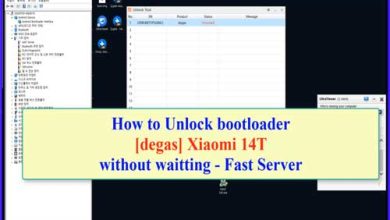



Pretty nice post. I just stumbled upon your blog and wanted to say that I have truly enjoyed browsing your blog posts.
In any case I will be subscribing to your rss feed and I hope
you write again soon!